In this chapter, we will study about Website SEO in Joomla. SEO (Search Engine Optimization) is about optimizing a website for search engine. It helps search engines find and rank your site higher than the other sites in response to a search query.
Joomla Website SEO
Following are the simple steps used to set the Joomla Website SEO −
Step (1) − Click on System → Global Configuration in Joomla administrator. By default Site tab opens up as shown below.
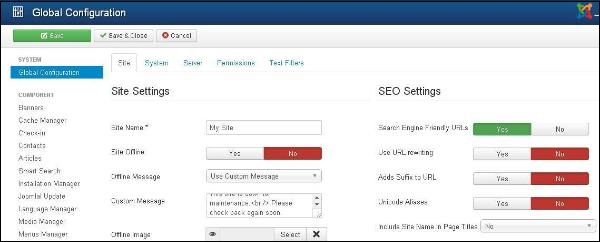
Following are the details of the fields present in the SEO Setting.
- Search Engine Friendly URLs − Optimizing the URL's to the search engine.
- Use URL rewriting − Selecting the server, which rewrites the URL's to meet a specific condition.
- Adds Suffix to URL − Based on the document type the suffix to the URL is added.
- Unicode Aliases − It selects between the transliteration and Unicode aliases.
- Include Site Name in Page Titles − Provide your site name on all pages at the beginning or end of the page.
Toolbar
Following are the toolbar options in SEO −
- Save − Saves your SEO Setting.
- Save & Close − Saves the SEO Setting and closes the current screen.
- Cancel − Cancels the SEO Setting in Joomla.


Thanks! This is very good and useful information. Sharing on more updates.Bangalore Website Design Company | Website Development Company Bangalore
ReplyDeleteI will do niche blog comment Just in 5$ .All comment relevant with your niche and unique.This off-page seo will increase your traffic and promote your business.
ReplyDeleteThis comment has been removed by the author.
ReplyDelete